Whatsminer Power Supply Test Firmware File
-
Whatsminer power supply test firmware file can be used to test and repair Whatsminer PSU.
1 Introduction:
A. Firmware version: whatsminer-testpower-20220420.bin
B. Applicable Whatsminer power supply models: Whatsminer PSU P21, P21D, P21E, P221C, P222C, P221B, P222B
C. Model of the control board of the test fixture: H3, H6OS, H616
2. Test software: WhatsMinerTool 8.1.30
3. Download the power test firmware, use the test software (WhatsMinerTool 8.1.30) to scan the control board IP, then ✔IP, click "Upgrade"-" File"-"Start Upgrade" in turn.
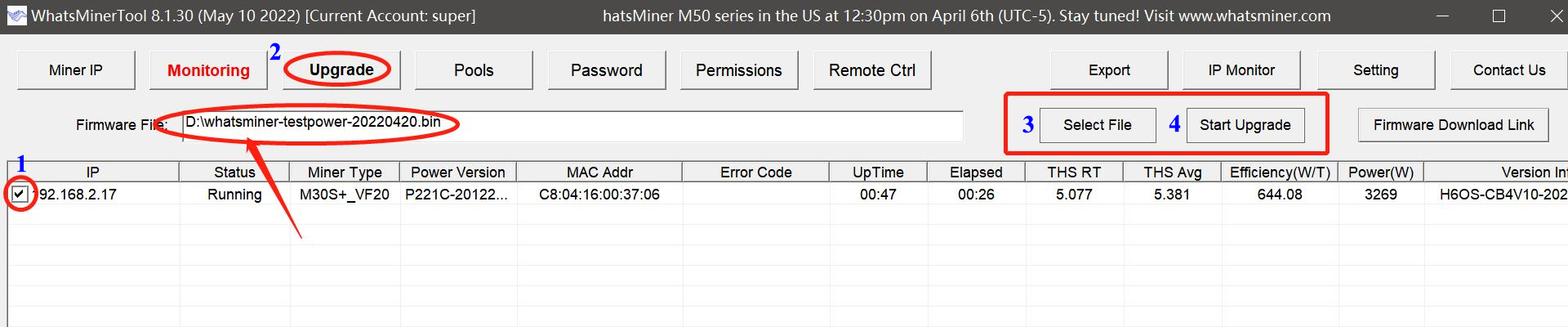
After the upgrade is complete, you need to check and confirm whether the version information has changed to "20220420".
4. Connect the power supply and control board, then plug in the network cable.
5. Apply power to the PSU and check the voltage.

6. Power off, replace the next PSU to be tested, and then repeat steps 4 and 5 above.
Click To Obtain
File: Whatsminer Power Supply Test Firmware File
Dear Friends,
Hello everyone, as China is about to usher in the Spring Festival, our company is scheduled to start the Spring Festival holiday from February 12 to February 23, 2026 (GMT+8). Our pre-sales customer service and course tutors will reply to your message as soon as possible. Please understand and forgive us if we are unable to reply promptly. Thank you for your support and trust in 2025. In 2026 and the future, the ZMRC team will continue to offer you more professional courses and technical support.
Best wishes,
ZEUS MINING CO., LTD.
CLOSE
