Avalon 841 Cardless Raspberry Pi Firmware
-
This firmware is sui for Avalon 841 non-card Raspberry Pi.
When the Avalon 841 Raspberry Pi needs to flash the firmware, do not flash the incorrect Raspberry Pi firmware at will to reduce unnecessary damage.
How to flash the firmware correctly?
Please refer to the Avalon 841 cardless Raspberry Pi firmware flashing tutorial carefully.
Step 1. Log in to the miner, the default IP is: 192.168.0.100, first "Advanced Version". (If the Raspberry Pi and the LAN are not in the same network segment, you need to the IP network segment of the router first)
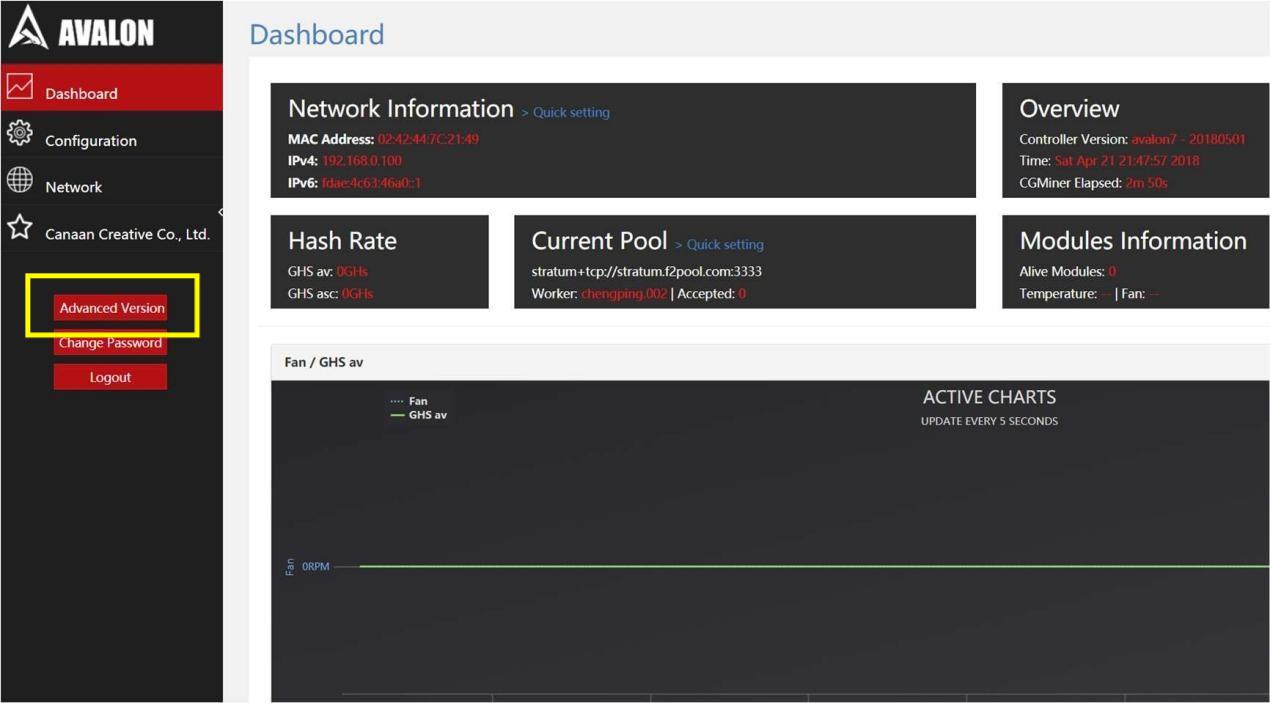
Step 2. Go to “Backup/Flash Firmware” under System.
Step 3. Click "Choose File" in the lower right corner.
Notice: In the "keep setting", if ticked, the original IP address and mining pool settings will be maintained.
If "A8 miner firmware" is changed to "A7 miner firmware", or "A8 miner firmware" is changed to "A9 miner firmware", please be sure to remove this ✔;
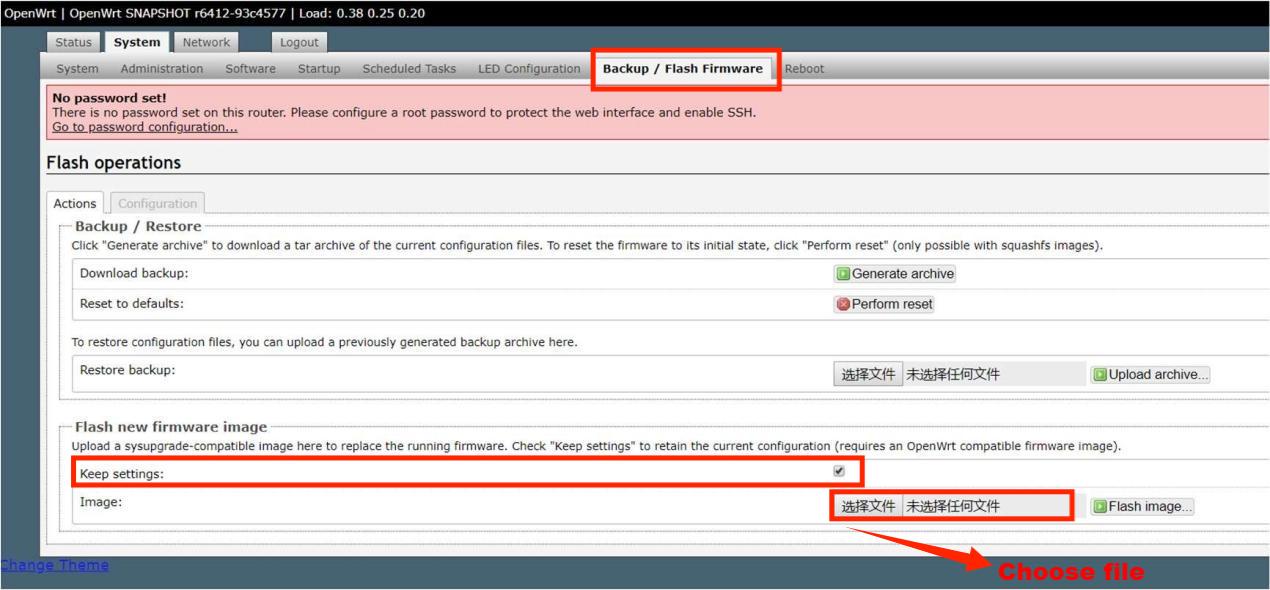
Step 4. the file to be uploaded, and then click "Flash image" → "Proceed"
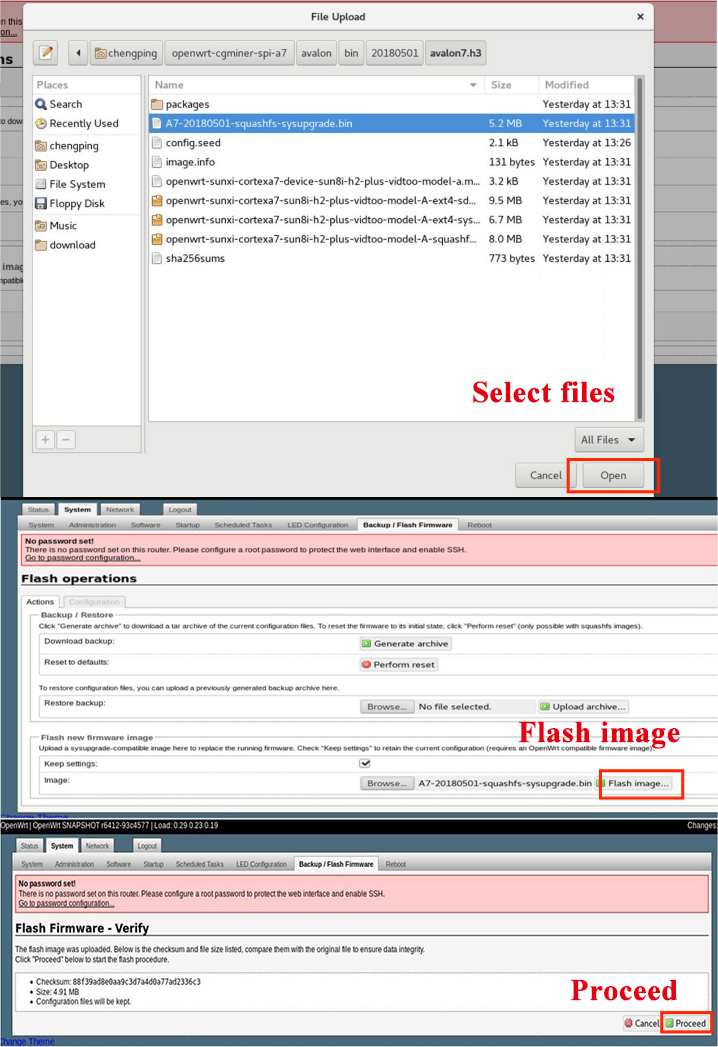
Step 5. Wait for the upgrade to complete, and then return to the login interface.
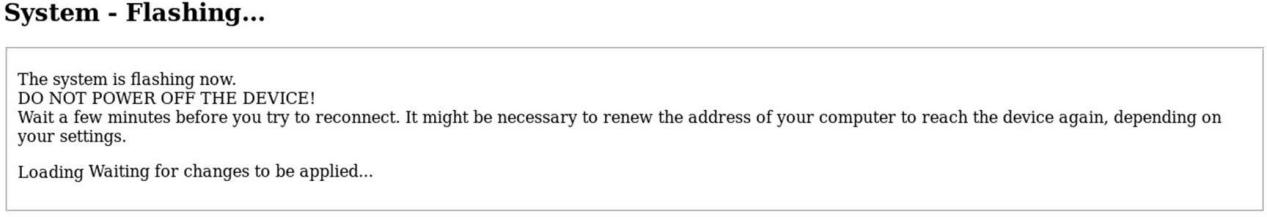
Special reminder:
1. Please confirm the specific miner model before downloading, and do not flash incorrect Raspberry Pi firmware at will. If the damage caused by this is borne by the buyer;
2. The default Raspberry Pi is 8 series or 9 series firmware. If you have to change the firmware, please set up the mining pool after the replacement is completed. Please confirm with your buyer for the specific Raspberry Pi model;
3. Please replace the firmware of the Raspberry Pi without card of the corresponding model, and remove "✔" during the process;
4. After entering the IP, you need to wait, because the connection between the miner and the mining pool takes time to respond;
5. If there is no response to the firmware page for a long time, please do not power off the operation, otherwise the original data of the Raspberry Pi will be damaged and the system will crash. If you need to confirm whether the flashing is successful, keep the original flashing web interface, open a new web page and log in to IP: 192.168.0.100, if you can enter normally, it means that the firmware has been flashed successfully. At this time, the original web page can be closed normally, and subsequent mining pool settings can be performed; after the setting is completed, please do not disconnect immediately, and continue the follow-up operations after a period of s operation.
Click To Obtain
File: Avalon 841 Cardless Raspberry Pi Firmware
Dear Friends,
Hello everyone, as China is about to usher in the Spring Festival, our company is scheduled to start the Spring Festival holiday from February 12 to February 23, 2026 (GMT+8). Our pre-sales customer service and course tutors will reply to your message as soon as possible. Please understand and forgive us if we are unable to reply promptly. Thank you for your support and trust in 2025. In 2026 and the future, the ZMRC team will continue to offer you more professional courses and technical support.
Best wishes,
ZEUS MINING CO., LTD.
CLOSE
