Ebit Miner Universal Test Software
-
Download the universal test software that can test Ebang ebit E9 E10 E12 series hash board fault chips. Connect the Ebit hash board, control board and power supply respectively, and then run the test software to quickly detect the error of the hash board. The error code will be displayed on the computer page, so that the maintenance personnel can accurately find the fault location and repair it.
Note: This software does not test the Ebit E11 series miners.
How to use the testing software correctly?
1. Click the "Driver" folder, and install the following two drivers in order.
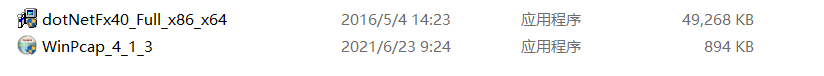
2. Click "SecureCRT", then click icon
 , when the following figure appears, please input the number "1", and then press the "Enter" button.
, when the following figure appears, please input the number "1", and then press the "Enter" button.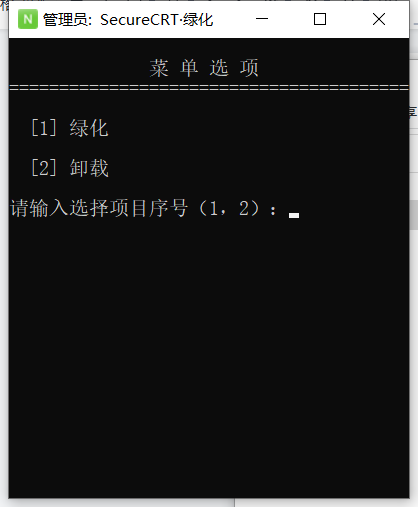
When the following picture appears, close the dialog box, and icon "SecureCRT" will be displayed on the desktop of the computer, which proves that the test software has been successfully installed.
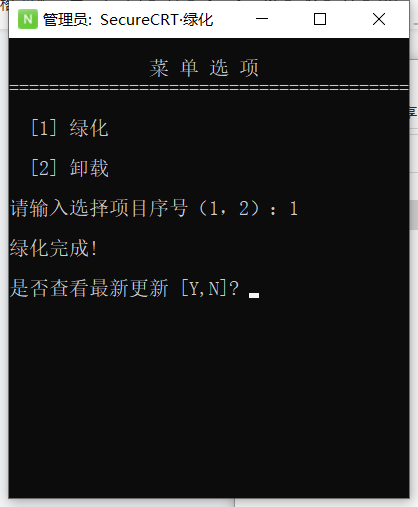
3. Open "EbitMinerMiniV1.0.3.5", click
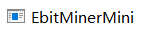 first, and then click LAN Management.
first, and then click LAN Management.
At this time, a new page will appear (as shown in the figure below), and it will display the IP of the control board (Notice: when scanning the IP of the control board, you need to use a network cable to connect the control board and the computer to the same network segment, and power on the control board).
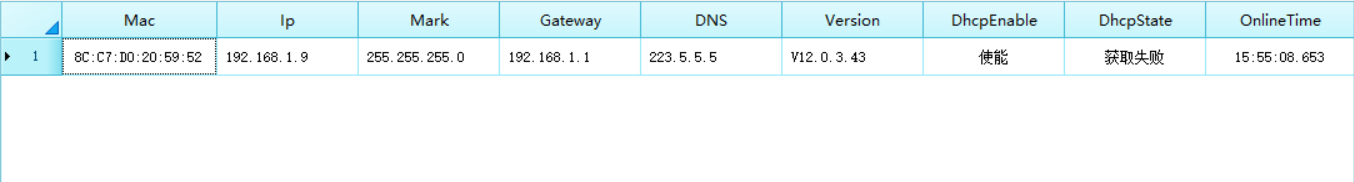
4. Open the SecureCRT software on the computer desktop and close the small window. Click the icon
 in the upper left corner, "192.168.80.140", right-click and properties, the following screen will appear:
in the upper left corner, "192.168.80.140", right-click and properties, the following screen will appear: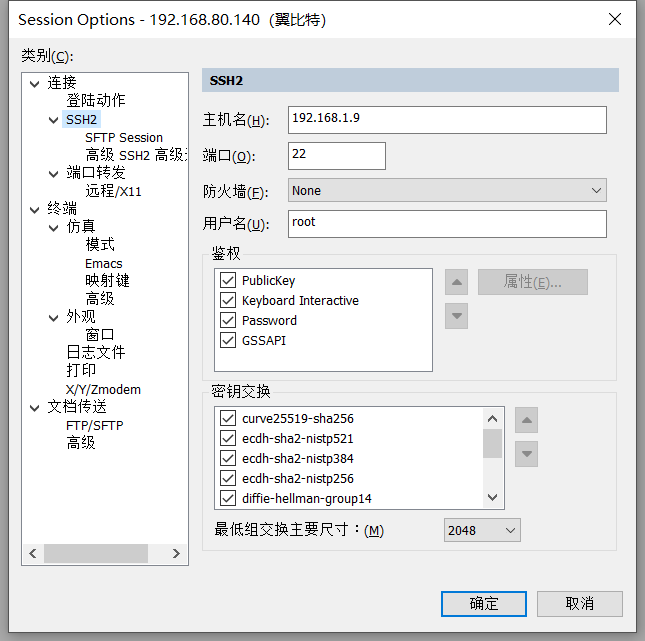
First SSH2, fill in the IP of the control board as the host name, and click "OK". After entering the new page, you can the hashboard model to be tested in the lower left corner, and then click
 to start the test.
to start the test.Attention: when starting to test the hash board, you need to use a cable to connect the control board and the hashboard, and power on the hashboard.
5. After entering the test, you will see the following page:
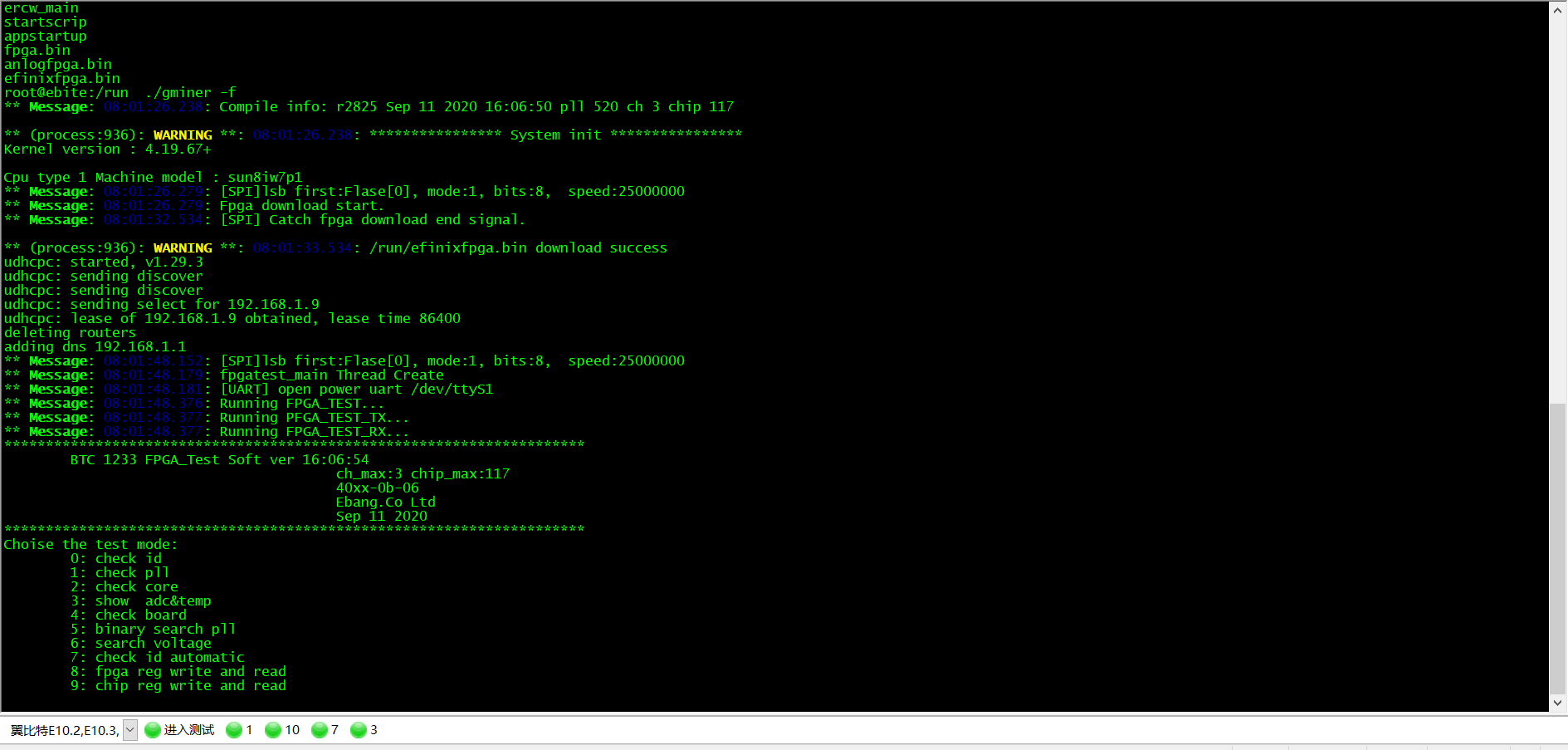
Click To Obtain
File: Ebit Miner Universal Test Software
Dear Friends,
Hello everyone, as China is about to usher in the Spring Festival, our company is scheduled to start the Spring Festival holiday from February 12 to February 23, 2026 (GMT+8). Our pre-sales customer service and course tutors will reply to your message as soon as possible. Please understand and forgive us if we are unable to reply promptly. Thank you for your support and trust in 2025. In 2026 and the future, the ZMRC team will continue to offer you more professional courses and technical support.
Best wishes,
ZEUS MINING CO., LTD.
CLOSE
