Innosilicon Control Board Flash Software
-
Innosilicon control board flashing software is sui for control boards with TZ6668 and XC7Z010 CPUs. Please download the required control board firmware before burnning.
Innosilicon TZ6668 control board firmware
Innosilicon XC7Z010 control board firmware
How to correctly start burning or updating the firmware for the Innosilicon control board? Please refer to the following tutorials:
Innosilicon control board firmware burning
1. First use the Innosilicon IP detection software "Inno Monitor" to scan the model and MAC address of the control board.
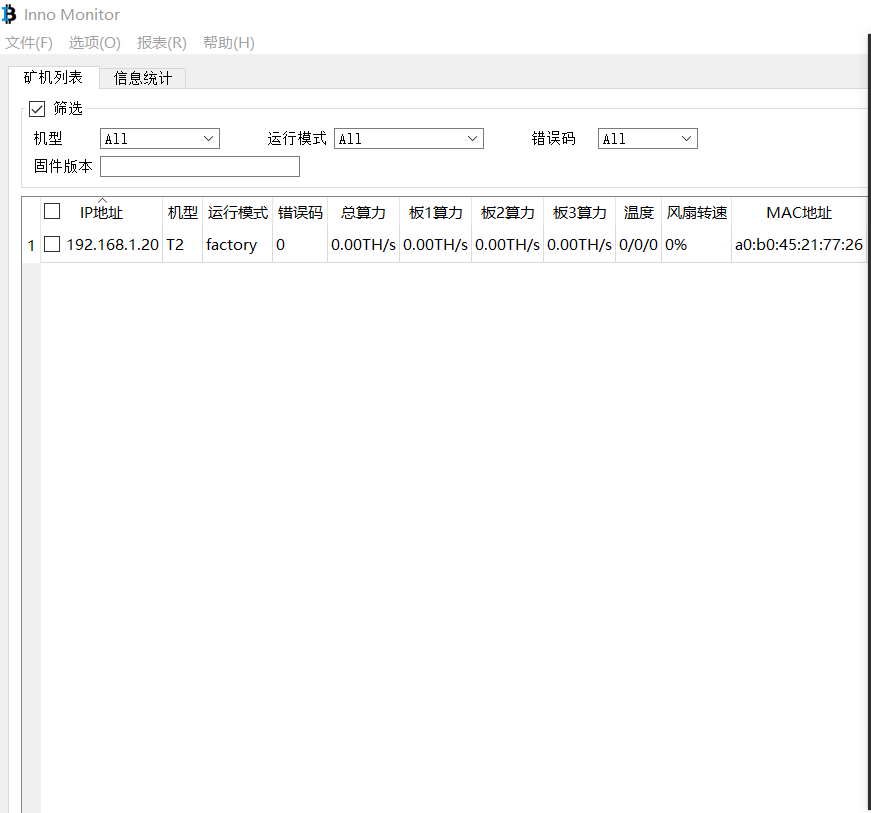
2. Copy the programming file of the correct control board to the TF card. (Note: According to the CPU model TZ6668 and XC7Z010, the corresponding firmware respectively)
3. Connect the cables:
A. the TF card the slot of the control board and connect the control board;
B. Use a USB cable to connect the control board to the computer USB port;
C. Short-circuit the powering pins of the control board (some control boards have already been short-circuited, so this step can be omitted).
D. Apply power to control board.
4. Erase the original control board firmware. Open the burning tool "Flash V1.2 Beta" and enter the following interface:

5. Check "MAC" and "TYPE" in "Nand", then fill in the MAC address according to the scanning result, and then the firmware model (if there is no required model in "TYPE ion", please fill in manually in "Type").
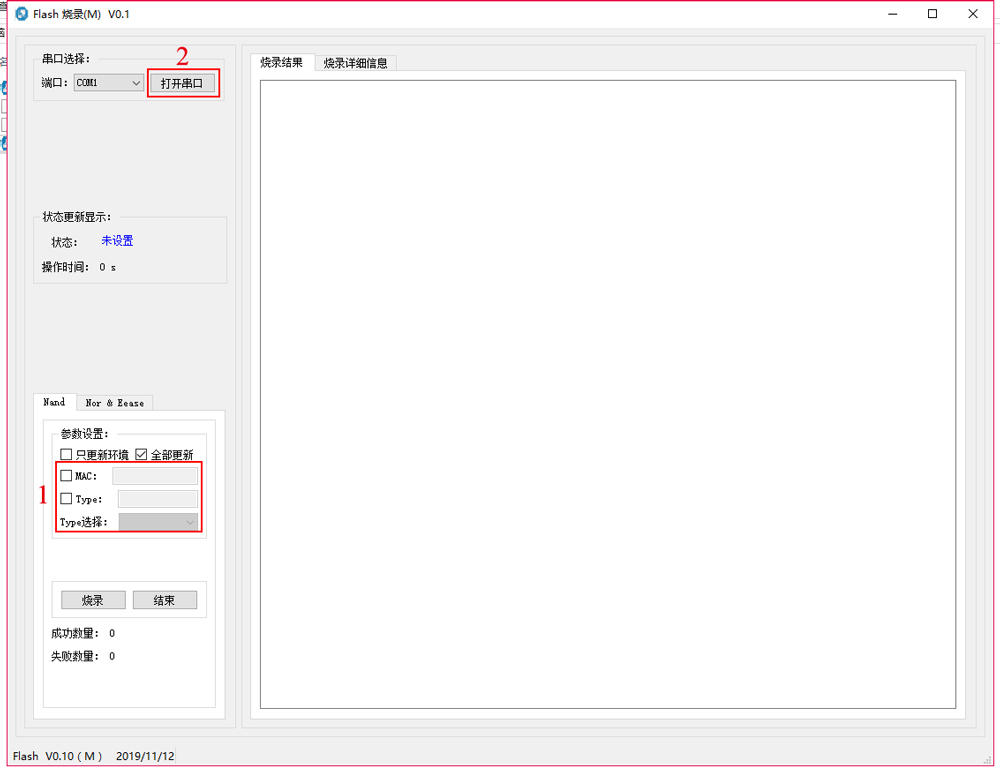
6. Click "Open Serial Port", "Nor & EEASE", check the erase box, and the Erase Flash button is available at this time. Click this button and power on the control board to erase automatically. (Note: If there are multiple control boards that need to be erased, after the erase is completed, power on the next control board to continue erasing. If all the control boards are d, click the "End" button.)
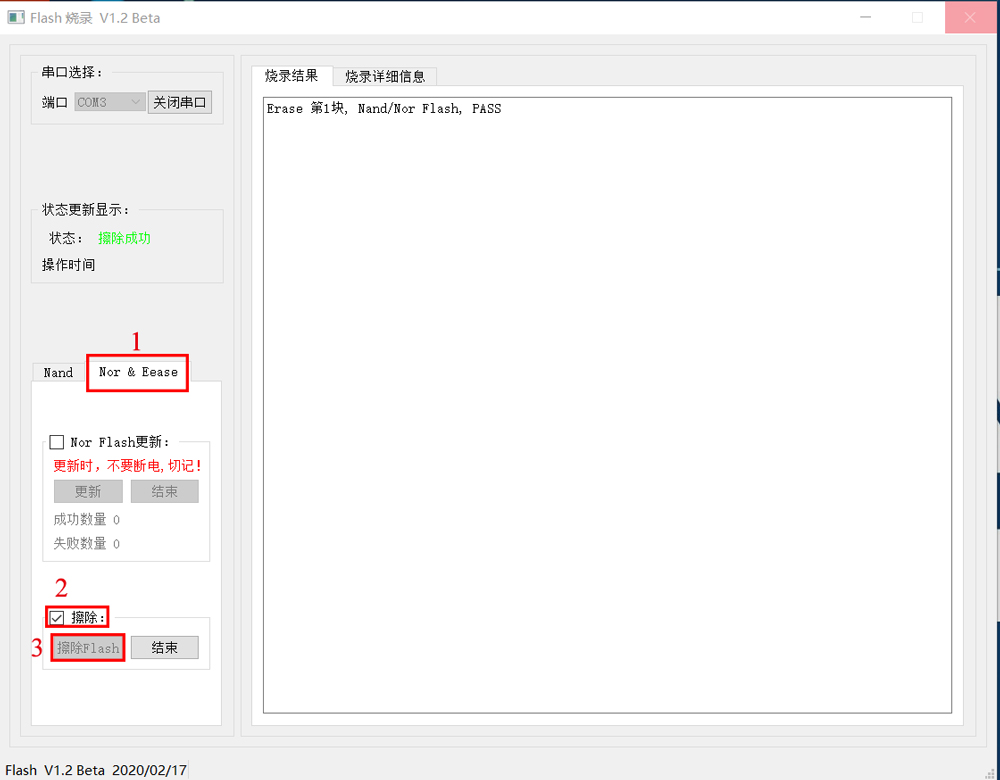
7. Start to burn new firmware.
A. Power off the control board first, "Nand", check "MAC" and "TYPE", fill in the MAC address and the firmware model to be burned.
B. Click the "Flash" button, power on the control board, and the burning will start automatically.
Note: After the burning is successful, the result will prompt burning PASS; if burning fails, it will prompt burning NG.
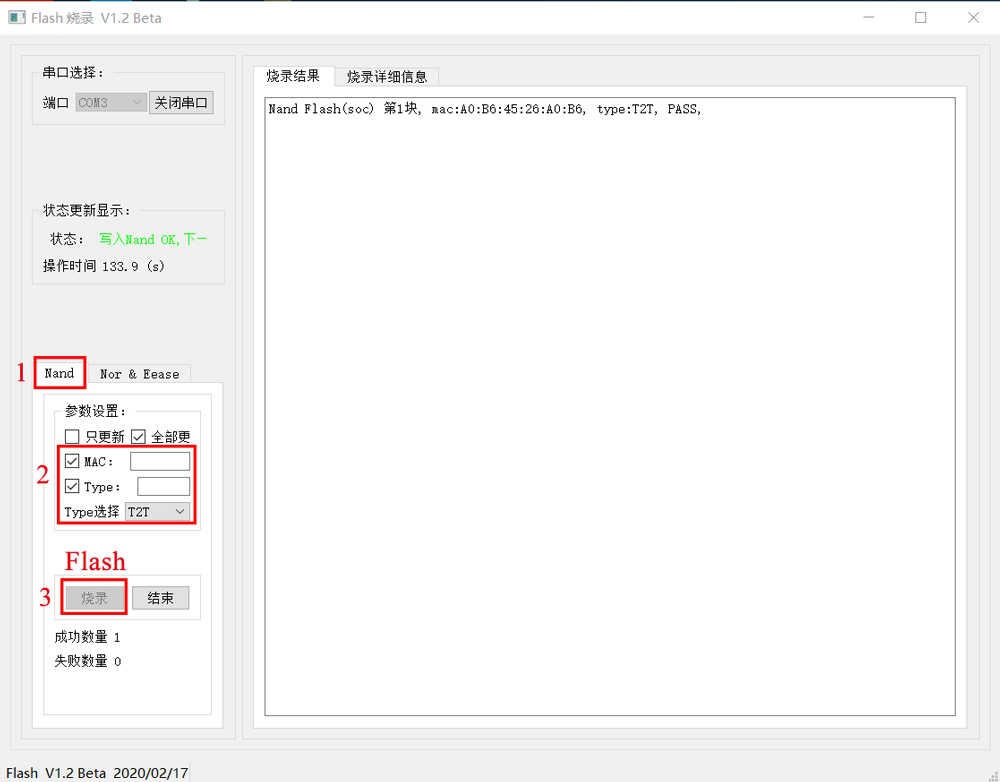
Range of use:
1. Unlock the Innosilicon mining pool.
If the mining pool is locked and the miners cannot run, this software can unlock the mining pool and then re-enter other mining pools.
2. Repair common control board failures.
If the network port light is not on, the new miner cannot obtain the IP address, and cannot detect that the hash board has no hash rate, etc.
3. The control boards of the same CPU model can be swiped each other, and be used by different miners after swiping.
Note: The scope of use listed here is only a part, and many soft faults of Innosilicon can be solved by swiping with this software.
Click To Obtain
File: Innosilicon Control Board Flash Software
Dear Friends,
Hello everyone, as China is about to usher in the Spring Festival, our company is scheduled to start the Spring Festival holiday from February 12 to February 23, 2026 (GMT+8). Our pre-sales customer service and course tutors will reply to your message as soon as possible. Please understand and forgive us if we are unable to reply promptly. Thank you for your support and trust in 2025. In 2026 and the future, the ZMRC team will continue to offer you more professional courses and technical support.
Best wishes,
ZEUS MINING CO., LTD.
CLOSE
