Antminer Hash Board EEPROM Decoding Programming Software
-
Antminer hash board decoding programming software, used in conjunction with the decoding programming cable, can rewrite the EEPROM file, and keep the data program of the hash board of the same miner the same, thus solving the situation that the hybrid hash board cannot run.
How to use this programming software correctly?
1. Become a ZMRC trainee and download the software "NEW Antiner Repair Tool.exe" for free.
2. Open the programming software, "Yes"; install the Antminer Repair Tool Drive X64, and then connect the decoding tool cable to the computer. When the lower right corner of the software displays "Hash board connection status: connected", we can start to read and write files on the hashboard.
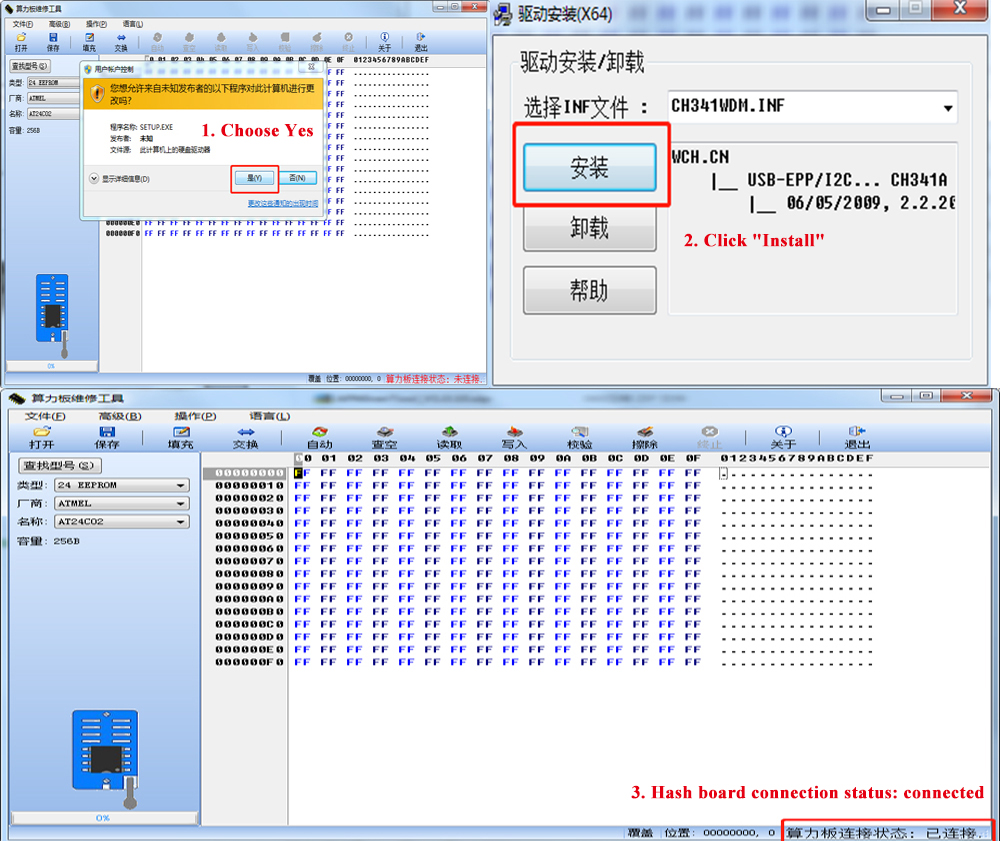
3. Read the hashboard code.
After clicking read, we can save the configuration file of Hashboard in ".bin" format.
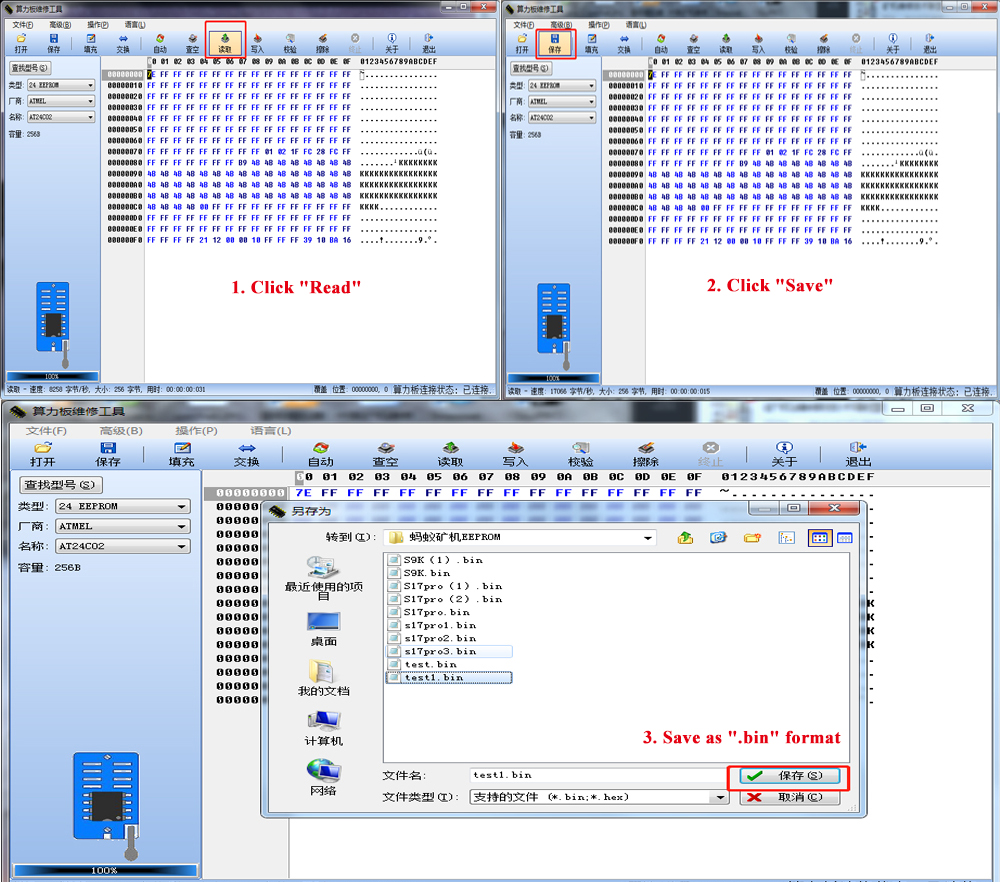
4. Connect to the hash board that needs to rewrite the file, open the correct file, and click "Write".
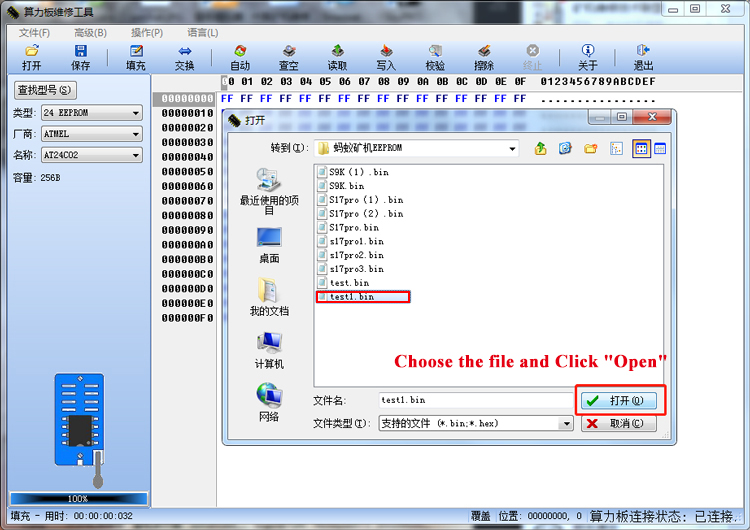
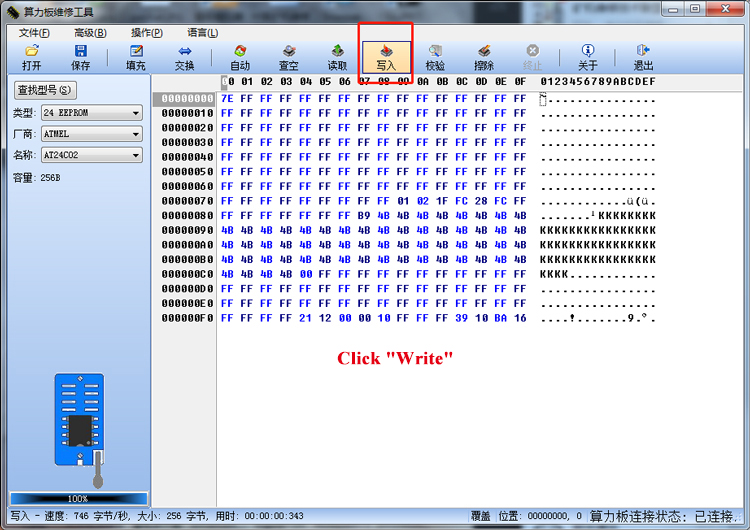
5. Once done, we need to click "Verify". If the writing is successful, it will prompt "Hash board has been programmed and verified successfully", otherwise it means failure, and you need to re-operate the writing steps.

Click To Obtain
